What is a Plan on a Page (PoaP)?
As its name indicates, a Plan on a Page (PoaP) is a concise version of a project plan.
It contains the most important tasks, high-level activities or phases and milestones of a project. It is used to provide a clear vision of your project to C-level management, sponsors and/or stakeholders.
This plan, even though it sounds simple, is very valuable when communicating with stakeholders and in Steerco meetings.
What is the difference between a Project Plan and a Plan on a Page?
Project plans include all the tasks, dependencies, responsible, dates, milestones and other relevant information. They can be used to follow up day-to-day activities and are a great tool to communicate with counterpart project managers, suppliers and among the team.
C-Level management and sponsors, on the other hand, don’t need to know all the details of the day-to-day activities. Depending on how the communications were defined in a project, Steerco meetings for example, can be scheduled every two weeks, once per month, even once per quarter, or they might not happen at all (some projects are required to send reports and no Steerco meetings are required). For which, Plans on a Page become handy.
A plan-on-a-page can be understood as a summary or a concise version of your project plan that C-level management can use to understand the status and progress of your project without spending too much time.
Example:
For example: Let’s say your project has five different phases, and each phase has 30 different activities and includes six milestones. In addition, one particular activity is particularly crucial for the development of the project. An example of a Plan on a page can include all the milestones and phases and add that crucial task. This way, stakeholders will understand not only where we are in the project but also that that particular task is very important, so if needed, they can support you.
How to create a Plan-on-a-Page?
If your project is small enough, you can get make a Plan on a Page directly on Power Point or a Spreadsheet. I normally manage medium to big-size projects, for which, if you are like me, I suggest two particular tools.
Think.cell
Link: https://www.think-cell.com/en
Benefits: This app integrates very well with PowerPoint, and it allows you to create a very good Plan on a Page very easily. It is also very intuitive, and it can be used for Plans on a Page and other types of charts. I like using it to create Steerco presentations and to represent the status of budgets, risks and others. Negatives: The first negative I found in this app is the price. With prices that range from 239 euros per year, it can be an expensive investment if it’s only used to create plans on a page. However, If you are a consultant or use different types of charts on a daily basis, it can be a good tool to have. The other negative is the fact you need to have a corporate email to get it, or you need to get it through a reseller. This means you can’t get this tool with a Gmail or Yahoo account. I find this process unnecessary and very complicated for an already expensive tool. Regardless, I find Think.cell is a very good option to consider as it is very versatile, so give it a try if you have the opportunity.
Here is an example of what can be created with this tool in PowerPoint:
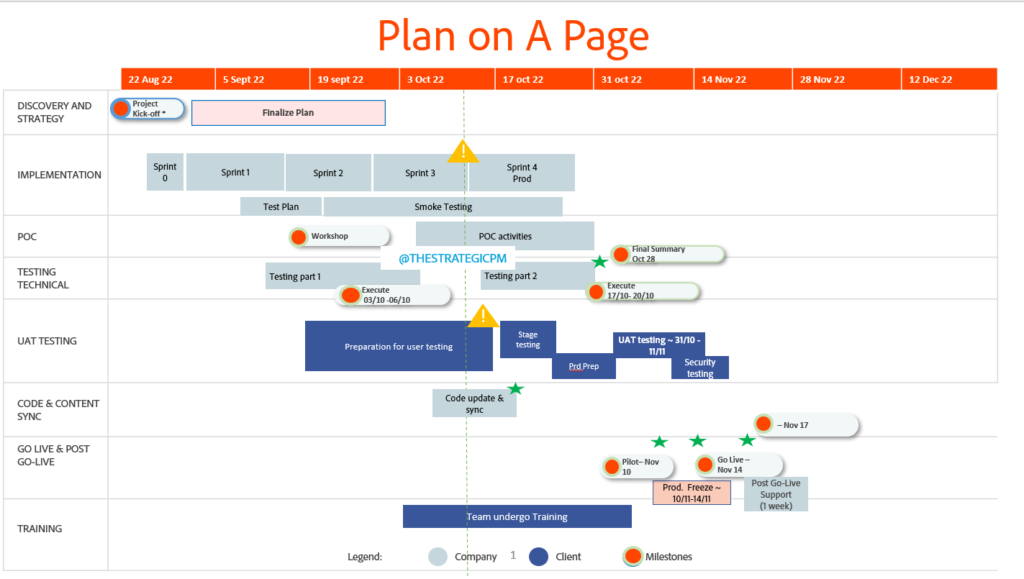
Office Timeline
URL: https://www.officetimeline.com/office-timeline/pro
Benefits – This app integrates very well with Power Point AND MS Project, for which is ideal for creating Plans on a Page. This tool has different styles and templates you can choose to create your plans. You have the option to create it from scratch, integrate it with Excel or MS Project. It is also useful they have an option for users to select an online or a desktop plan.
They also have different payment plans, for which you can choose and select the plan that adjust best for you. They even have a free option if you want to give it a try 🙂
Negatives: Even though this app is very good for creating roadmaps and plans on a page. This is all you are going to get from this app, they don’t provide any other graph, for which depending on the plan you select, it can be expensive for some people.
In addition, this tool has a couple of bugs I found when creating my plans and sometimes it can be time consuming to review the timeline and update it manually.
Overall, I think this is a great tool and is the one I use the most to create my own Plans on a Page.
Here is an example of what can be created with this tool in PowerPoint:
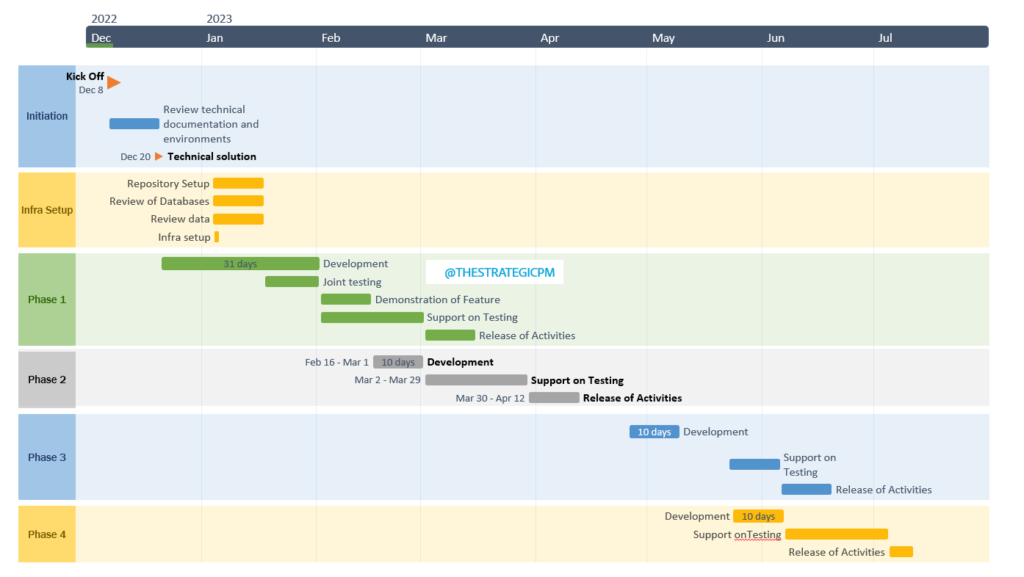
What tool do you use or recommend to create your plans? Let me know down below!
