Many project managers and organisations are familiar with the general concept of a RACI, but sometimes there is a lack of clarity on when and how to use it.
What is it?
Also know as the “Decision Rights Matrix” or “Responsibility Charting”, the “RACI Matrix” is a project management technique that helps to identify roles and responsibilities within a project [1].
In short, it allows everybody in the team to know their role and responsibilities in every activity of a project and ensures accountability is in place to the right person.
According to an article published at the International Journal of Advanced Research in Computer Science and Software Engineering (IJARCSSE), the RACI Matrix stands for:
Responsible refers to the project team member(s) who will do the work or task.
Accountable is the project team member who is accountable for the activity or decision. There is must be only one accountable person per activity or action.
Consultant is some that needs to be consulted or referred before taking a decision or action.
Informed is project team member(s) who wants to be knowledgeable after a decision or action is taken. It is a one- way communication.
When to use it?
When to use a particular tool depends on different factors like the industry, the type of the project, or the team members. In general lines:
Within the industry:
A RACI matrix can be more relevant in one industry than others. For example, the RACI matrix is considered an industry-standard in the construction industry, where we need to know who is in charge of what at all times, the projects in this industry can involve several different suppliers, teams, and stakeholders. In contrast, in the digital industry, where projects tend to be shorter and smaller, a RACI matrix should be used when needed.
The type of project:
Even though in the digital industry a RACI matrix might not be considered an industry-standard tool, it can be useful on certain projects. For example, if we have a project that has several phases, it involves 8+ people, and there is more than one person per role. e.g.: 3 designers; having a RACI matrix can become a must-have.
Team members:
Opting to use a RACI matrix or not can also depend on the team members. For example, if we begin a project with a small team that has worked very well together in the past; they probably know what are their roles and responsibilities, their strengths and weaknesses, and what each of them can bring to the table; in this case, a RACI matrix might not be needed. In contrast, if we have a team that has never worked together before or we have junior people working on a project, having a RACI matrix can be very beneficial.
At the end of the day, please remember that using a tool within your projects will depend mainly on the value it can give you. Tools are meant to make our life’s easier.
How to create it? A step by step guide and example
You can create your RACI matrix in any of your favourites spreadsheet tools (e.g Microsoft Excel)
Step 1:
List all the team members at the top row. Include their roles for clarity. Tip: You can group each role or team with different colours.
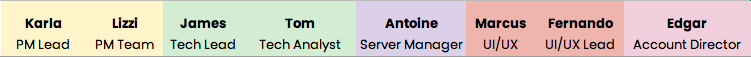
Step 2:
List all the tasks, milestones, and decisions on the first left column.
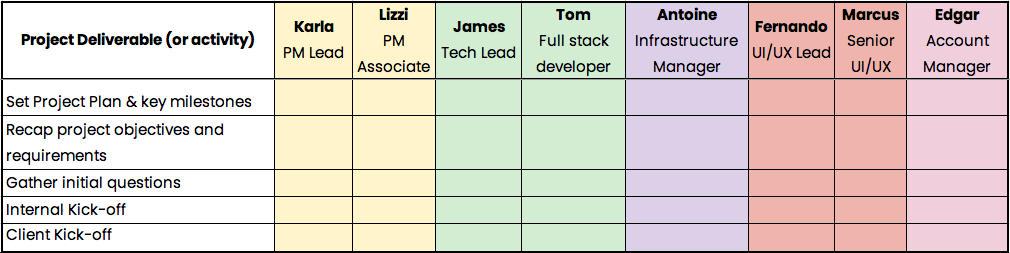
Step 3:
For each task, milestone, or decision, assign a responsibility value per team member.
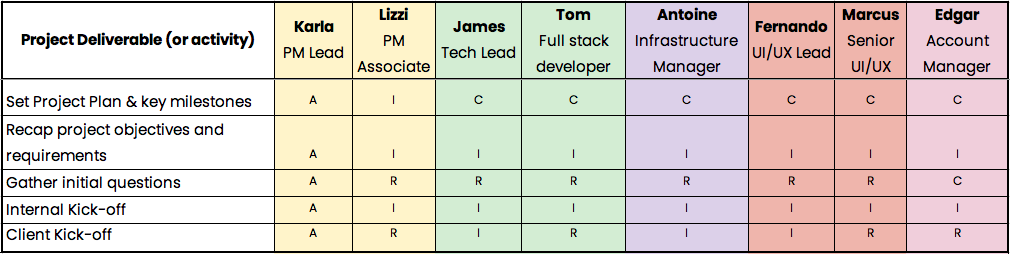
Last points to consider:
- Make sure all activities, tasks & milestones have at least one responsible and one accountable person assigned to them.
- There’s only one accountable party assigned per activity.
- I recommend adding a legend in on the spreadsheet so it’s clear for everybody what a RACI matrix stands for.
- If you have many Consulted or Informed roles in your matrix, make sure you have an easy and consistent way to keep them informed. This can be a useful input to define an accurate communication plan.
- Maintain it – Plans and projects change in time. This is a normal behaviour, so if anything changes, we should update our matrix to avoid any confusion within the team.
- Adapt it ! – Tools are there to help us, so change them if you see necessary. For example, in one of my projects I added an extra column for the phases of the project:
References:
- [online] Available at: Researchgat [Accessed 19 July 2020].
